Eight Things We Love (and Hate) About Performance Max
At MGH, we’ve been experimenting, upgrading, monitoring (and waiting for) all things Performance Max. Internally, we lovingly call it PMAX. We’ve always kept a close eye on Google’s changes to Ads, and the moment we received the “your smart shopping campaign will be automatically upgraded to Performance Max” notification in 2022, we immediately had a healthy dose of optimistic skepticism.
We asked all of the questions and them some… What is Performance Max? How will it affect my shopping campaign? What about keywords? How much and what do I have control over? Where will my ads show? How does reporting work? And the list goes on… Over the last year we’ve learned some lessons and found some things we love and some things we, well, strongly dislike about Performance Max.
What is Google Performance Max?
First, what is Performance Max? It’s Google’s latest “goal-based” campaign platform. It differs from typical campaigns because it includes Shopping, Search, Display, Gmail, YouTube, Discover and Maps ads -- all in one campaign. PMAX utilizes one campaign budget and runs across the aforementioned inventory powered by machine learning.
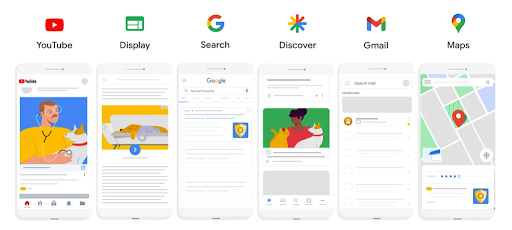
Image source: https://blog.google/products/ads-commerce/performance-max/
So, let’s dive into the things we LOVE:
👍 LOVE: The Streamlined setup
Setting up a PMAX campaign is just like setting up every other campaign but much easier since just about every campaign type is right in front of you. You can apply headlines, long headlines, short descriptions, descriptions and CTAs in addition to all of your images, video assets (with some updates to the asset library). It’s terribly convenient and has a handy preview to show you how your ads will look with a simple scroll function.
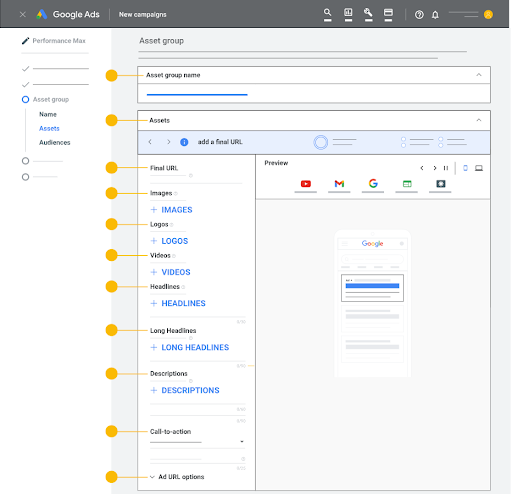
Image source: https://support.google.com/google-ads/answer/10724492?hl=en&ref_topic=10631992
👍 LOVE: All the Channels
We love that PMAX covers Shopping, Search, Display, Gmail, YouTube, Discover and Maps.
There are two caveats and things to consider here. 1) You have to have your Google Profile Manager née Google My Business (GMB) listings synced to your account to have Maps be an option. So if you’re wondering why you’re not seeing Maps within PMAX, you will need to connect your GMB account.
2) Similarly, for e-commerce businesses, if you’d like to incorporate Shopping into your campaign, you have to connect Google Merchant Center (GMC) at the beginning of your campaign setup. You cannot add GMC after you finish your campaign setup. We do not love this restriction.
👍 LOVE: Google Ads Editor Compatibility
We’ve learned that you can set up 100 Performance Max campaigns per account! Who in the world is doing this? We are. Enter, our old friend who is always there when we need them even if we’ve been MIA for 3 months - Google Ads Editor.
Once you download your account that you’re adding 100 PMAX campaigns to, keep in mind how easy it will be to make changes. Did you misspell one word or forget a link in all of these campaigns? Editor is finally available for PMAX changes. And the cherry on top is that the CTAs in Editor have a few extra options than the Ads platform itself (i.e. View Menu)!
The only downside is that it’s off-putting to add YouTube links or other assets within Editor to upload to Ads because you cannot see previews or get confirmation that the asset was successfully added to the campaign until you post the change to Google Ads (see the image below). If Editor just isn’t your type of platform, be prepared for a lot of copying and pasting in Ads.
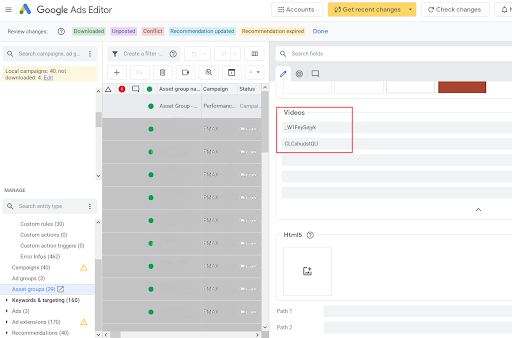
And now a few things we haven’t quite learned to love yet…
👎 DON’T LOVE: Lack of Reporting & Waiting Period
Based on initial information, Google said that PMAX campaigns need at least four weeks to provide reliable results. So unfortunately, the answer to the question “how is my PMAX campaign performing?” two weeks in, is currently “we don’t know yet.”. We can look at insights all day, but determining what the story is and understanding how the assets are performing takes longer. Looking at assets that are still “pending” to determine low, good, and best performance just isn’t helpful.
We’ve set expectations with clients when we pitch the PMAX idea to them that reporting will not be available in the first month. While it’s not ideal for all parties involved, especially for those who prefer instant results, it’s necessary to set this expectation upfront.
👎 DON’T LOVE: Pre-Defined Reports
While on the subject of reporting, Google suggests using pre-defined reports, specifically the “Performance Max placement report,” but in our experience, the report doesn’t load any data. If it does work, the metrics are limited. If placements show up for anything but “Google Owned & Operated,” we can only see impressions and cannot add more to the table. So what does this report tell us about our campaign? Absolutely nothing. Google if you can hear us, please fix this.
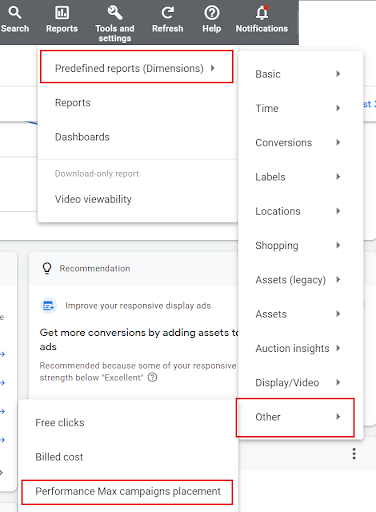

While there are some things we do and don’t love, there are a few that fall in between:
🤷 IT’S COMPLICATED: Asset Group Scheduling
We have a love/hate relationship with Asset Groups at the moment. Asset Groups are basically ad groups (without the keywords) where you organize your assets based on a theme. Asset Groups are a great way to organize and to categorize products, seasonal offerings or limited time offers (LTOs). Unfortunately, if you need to schedule your groups for seasonality or just to enable and pause them you can’t. This is manual. If you want to only run one asset group Friday night through Sunday night you can’t schedule it. We’re not mad, we’re just disappointed.
🤷 IT’S COMPLICATED: Keywords Confusion
Yes, search campaigns are included in PMAX and it was love at first sight. But if you already have a separate branded search campaign running, should you keep it running or pause it and let PMAX take over? Depending on our goals, we’ve tried both ways. PMAX with negative branded terms, PMAX running alongside search and keeping all brand terms in both and simply pausing the search campaign. Results are, you guessed it, TBD. Do you negate your brand terms from PMAX, and if so, how do you do that? In some cases if you don’t have a Google rep to support you adding negative keywords isn’t an option yet, (even at the account level). We hope they will change this in the future.
Let’s end on a high note…
🤷 IT’S COMPLICATED: Results and Automation
While we’re not thrilled about the lack of reporting, we have been tracking revenue data for e-commerce clients via other platforms like Google Analytics and regrettably GA4, and not to toot our own horn here, but results across different industry types are looking pretty good year over year (YoY) and on a month-to-date (MTD) basis. Automation has also been a true companion. The ease of daily management and even limited changes we can make are beautiful. We are not in the mindset of “set it and forget it,” but this allows us to focus on the actual results (whenever we get them), the overarching strategy and, given the time between reporting, we can look into optimization tactics to ensure campaigns are running as efficiently and as effectively as possible.
Like we said before, we’re filled with optimistic skepticism and love to test new strategies so we’re in this PMAX relationship for the long-term. Want to reach out to us for digital services, in or outside of PMAX? Contact us here.






